I advise you to back up your configuration before proceeding. You can follow this guide.
Why would I want to do this? Because i don't want to spend on CALs for Active Directory Users.
My working environment is:
- CentOS 5.4 or Debian 5
- Windows 2003 Active Directory
- MySQL 5
- Openfire 3.7.0-beta
1. Login to Openfire Admin Console and edit the System Properties
- Select Server > System Properties
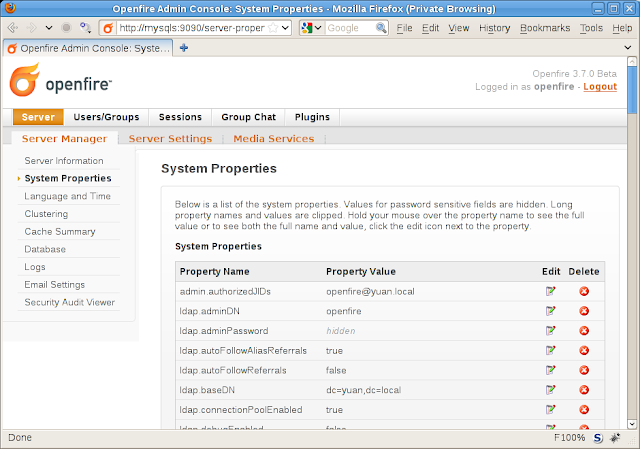
- Change the following properties to the indicated values
Property Value provider.auth.className org.jivesoftware.openfire.auth.HybridAuthProvider provider.user.className org.jivesoftware.openfire.user.HybridUserProvider
- Add the following properties with the indicated values
Property Value hybridAuthProvider.primaryProvider org.jivesoftware.openfire.auth.DefaultAuthProvider hybridAuthProvider.primaryProvider.className org.jivesoftware.openfire.auth.DefaultAuthProvider hybridAuthProvider.secondaryProvider org.jivesoftware.openfire.ldap.LdapAuthProvider hybridAuthProvider.secondaryProvider.className org.jivesoftware.openfire.ldap.LdapAuthProvider
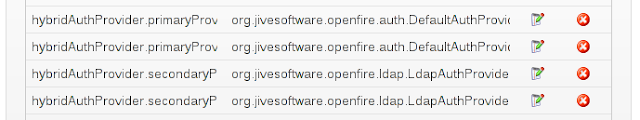
2. Add the following lines to /opt/openfire/conf/openfire.xml before </jive>.
| <hybridUserProvider> |
| <secondaryProvider> |
| <className>org.jivesoftware.openfire.ldap.LdapUserProvider</className> |
| </secondaryProvider> |
| <primaryProvider> |
| <className>org.jivesoftware.openfire.user.DefaultUserProvider</className> |
| </primaryProvider> |
| </hybridUserProvider> |
3. Restart Openfire and test
root@linux# service openfire restart |
User accounts can be created in MySQL or Active Directory:
- MySQL: Users/Groups tab in the Openfire Admin Console
- Active Directory: Active Directory Users and Computers in the Domain Controller


1 comentario:
Muy completo el manual, quisiera tener mas informacion aceca de la configuracion que se debe hacer usando LDAP y no active directory, Agradezco tu colaboraciòn
Publicar un comentario